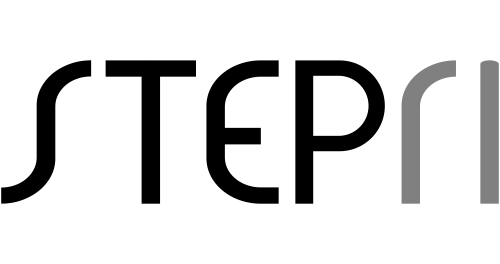|
Fundamentals of cybersecurity
What is cybersecurity?Click to read 
|
The term "cybersecurity" was born in the 1970s because of the need for companies to protect their computer systems from malicious attacks that could compromise their proper functioning by misusing information.
Cybersecurity includes the application of tools, technologies, policies, controls and procedures in protecting or recovering networks, systems, devices and applications from cyber attacks aimed at accessing, destroying or altering sensitive information, disrupting workflows, or extorting money from organisations or individuals.
|
 |
According to a 2021 report by the European Union Agency for Cybersecurity (ENISA), out of a total of 249 European MSMEs surveyed, 85% consider cybersecurity to be a key concern for their business. In a post-pandemic context, 45% of MSMEs implemented new technologies in response to the pandemic, yet 90% did not include new security measures.
The same report, which provides valuable information on the cybersecurity of European MSMEs, shows the main cybersecurity incidents suffered by European MSMEs based on their origin, as shown in the graph.

Source: https://www.enisa.europa.eu/publications/enisa-report-cybersecurity-for-smes (own elaboration)
Main definitions – general securityClick to read 
|
Backup
A copy of files and programs that is stored on other devices or other media, in order to recover information in the case of failure, loss or theft.
|
Sensitive information
Information containing private or confidential data, such as personal or bank details.
|
 |
Software
Software is a computer program designed to perform specific tasks, for example a browser, a game, etc. It is the opposite of "hardware", which is the physical components of the device, such as the motherboard or the processor.
|
|
Encryption
Is a process that converts a document or file into information that is unreadable to people who do not have the key to decrypt it. It serves to protect information from people who should not have access to it.
|
Firewall
When navigating the web and accessing a website, it communicates with your computer to establish the connection. The firewall analyses this type of connection to prevent access to those that could constitute a risk.
|
|
HTTP / HTTPS
One of the most widely used protocols for Internet browsing. HTTPS (HyperText Transfer Protocol Secure) is the secure version, and ensures that the information transmitted between your device and the website is encrypted and protected.
|
 |
Main definitions – threatsClick to read 
|
Social engineering
Social engineering does not require high computer skills, as it involves the manipulation of people through psychological techniques and social skills, and is often used to obtain sensitive information, such as passwords or bank details. Phishing techniques are based on social engineering.
|
Phishing
The technique of pretending to be another person or entity via email, leading the user to perform some action on a fraudulent page in order to obtain passwords or download an infected file.
|
|
Smishing
SMS + phishing. Similar to phishing, this technique uses SMS messages for the same purpose.
|
|
Vishing
Voice + phishing. In this case, the attacker pretends to be someone else on a phone call, often posing as technical support for the device or the phone company.
|
Web based attacks
These complex attacks act when you use the Internet, making use of malicious software to infect devices that do not have the necessary security or are outdated.
|
 |
Main definitions – types of malwaresClick to read 
|
Malware
Malware is malicious software that can take various forms (as executable code, scripts, etc.), and can perform actions such as encrypting or deleting sensitive data, altering the basic functions of the device, spying on user activity, and more. Anti-malware is software whose function is to detect, protect and remove this type of malicious software. There are numerous types of malware, which we will explore in the following slides.
|
 |
|
Computer virus
This type of malware aims to alter the functioning of the device, and requires user interaction to spread to other files and systems.
|
Trojan
This type of malware enters the system as a harmless file or software, and performs unwanted actions in the background, such as deleting files or downloading other malware.
|
|
Computer worm
Is able to replicate and move from one infected device to others across the network. It often comes from infected USB drives, email attachments, or even websites.
|
 |
 |
Spyware
As the name suggests, this type of malware spies on the infected device, collecting information about the user's activity. It usually comes from spam or fraudulent download websites.
|
|
Adware
Malware that tracks the user's browser and download history in order to display unwanted ads or banners for the user to click on. They usually infect devices via infected websites or fraudulent download websites.
|
Ransomware
A dangerous type of malware that encrypts files on the device's hard drive and restricts access to the user, demanding a ransom, usually in cryptocurrencies, in exchange for decrypting the files. A well-known case is that of WannaCry.
|
Cybersecurity...
...in the workplaceClick to read 
|
Cybersecurity is the responsibility of everyone in a company, both management and employees, so it must also be part of the company's working culture.
Both in the office and at home, it is absolutely necessary to comply with a series of basic measures within the framework of a cybersecurity plan for the proper functioning of the business.
The following is a basic cybersecurity plan to follow to maintain the integrity of the company's information:
|
 |
- Inform about the company’s cybersecurity policies. Each company has unique needs, so cybersecurity policies should be developed and followed by all employees and managers to create a culture of cybersecurity.
- Update the software of the devices. Keeping all applications and operating systems up to date prevents vulnerabilities.
- Setting up a firewall. A firewall will provide additional protection when navigating the Internet.
- Make regular backups. In case of data loss, backups will help restore normality quickly.
- Securing wifi networks. Wifi networks used in day-to-day activities shall be properly configured to be sufficiently secure against third parties.
- Install anti-malware software. To protect against possible attacks.
- Develop an action plan for mobile devices. Cybersecurity is not only for computers, but also for mobile devices such as smartphones and tablets, which must also be protected.
- Implement procedures for the protection of information. Procedures to be followed in case of cybersecurity incidents should be established.
- Use strong passwords. They should combine numbers, letters and special characters. One way to check if passwords are secure is the website https://password.kaspersky.com/.
- Restricting permissions for software installation. Employees should have limited access when installing new software, in order to prevent the installation of fraudulent applications that could infect network devices.
...in remote workClick to read 
When working remotely, cybersecurity is even more important, as when working from home there is not the same control over the company's cybersecurity procedures and policies, networks are less secure, there may be configuration errors, lack of training, among others.
This is why new measures must be considered to ensure that the following cybersecurity objectives for remote access to information can be met:
 |
Availability. Authorised users must have access to the information when necessary.
|
 |
Confidentiality. It must be ensured that only authorised users can access the information.
|
 |
Authenticity. It must be ensured that authorised users (with access to information) are who they claim to be.
|
 |
Traceability. It must be possible to track improper or unauthorised access to information.
|
 |
Integrity. It must be ensured that the information and its processing methods are accurate and complete.
|
|
In addition to the aforementioned cybersecurity plan, the use of a VPN (Virtual Private Network) is highly recommended. This network technology allows a secure connection between the local network and the Internet, so that the integrity and confidentiality of the information is guaranteed.
In addition, remote desktop access applications will allow teleworkers to remotely control computers that are physically located in the office, such as the TeamViewer tool.
Cloud solutions and collaborative tools are also important tools for cybersecurity in remote work, enabling accessibility to information in a fast and coordinated manner.
|
 |
Some examples of tools for remote work are:
|
VPN
|
 |
- hide.me. This VPN service allows to navigate in a private way, without geographical restrictions. It counts with more than 2000 servers and 75 locations. https://hide.me/
|
 |
- PrivadoVPN. Based in Switzerland, its free version allows to protect up to 10 GB of data every month. https://privadovpn.com/
|
|
Remote desktop
|
 |
- AnyDesk. This is another remote desktop software that is also available free of charge for personal use. This type of tool allows access to information from anywhere, which improves internal communication. https://anydesk.com/
|
 |
- TeamViewer. This tool focuses more on remote access to information, as it allows access to any device from anywhere. It allows secure file sharing and access to other devices, and is free for personal use. https://www.teamviewer.com/
|
|
Cloud solutions
|
 |
|
 |
- MEGA. This platform includes 20 GB for free, and has paid plans for individuals up to 16 TB, and for companies up to 10 PB, making it one of the solutions with the largest capacity. https://mega.io/
|
|
Collaborative tools
|
 |
- Slack. This instant messaging platform allows integration with other tools, and simplifies team communication. The free version allows access to the history of the last 10,000 team messages, video calls with colleagues, and integrates with 10 applications. https://slack.com/
|
 |
- Trello. This tool works with the Kanban card system, and allows you to include notes, files, deadlines and other items. It is easy to manage by dragging the cards, and is available in several languages. This tool is free up to 10 boards per team. https://trello.com/
|
Recommendations for entrepreneurs and staff
Recommendations for entrepreneursClick to read 
- Make sure your company has a cybersecurity plan that is appropriate to the needs and potential vulnerabilities of your business.
- Establish policies and procedures for secure information management, e.g., no personal devices, secure destruction of documents.
- Train your employees in cybersecurity so they can comply with policies and procedures.
- Improve your digital and cybersecurity skills; remember that you handle very sensitive information.
- Also comply with the recommendations for staff! :)
|
 |
Recommendations for staffClick to read 
 |
- Cybersecurity starts with the physical security of information: keep your desktop free of confidential information, post-its with passwords, emails, etc.
- Do not connect USB devices that come from untrusted people, as they could infect your computer.
- Encrypt sensitive information before sending it, e.g. through a password-protected compressed file.
- Remember to empty your computer's trash regularly.
- Make regular backups.
- Outside the company, keep a close eye on your mobile devices.
|
- If possible, avoid connecting to open wifi networks with work devices. If you need to do so, use a VPN for security.
- Lock your computer when you are away from your desk.
- Use passwords that are secure. You can check the security of your passwords on dedicated password checking websites such as https://password.kaspersky.com/.
- Don't always use the same passwords, as you will be more vulnerable in case they are leaked.
- Do not download attachments from unknown senders, be wary of suspicious messages and report any incidents to your supervisors.
|
 |
Summing up
Summing upClick to read 
|
UNIT 1
|
- Cybersecurity emerged out of the need for companies to protect their computer systems from malicious attacks.
- The most common cybersecurity incidents suffered by European MSMEs are related to phishing.
|
| UNIT 2 |
- Cybersecurity is everyone's responsibility in a company, and it is necessary to have a cybersecurity plan that is properly followed by managers, directors and employees.
- In remote work, cybersecurity is complemented by the use of ICT tools that enable the five objectives of cybersecurity in accessing information to be met.
|
| UNIT 3 |
- The employer must ensure that a cybersecurity plan is in place, and that employees have the necessary skills to comply with it.
- Workers should be committed to the secure management of information in the course of their work.
|
|
 Play Audio
Play Audio 
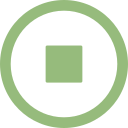


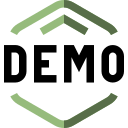
 Case studies:
Case studies: